Download Flaim App and Get Free Data on MTN, Airtel, Glo & 9mobile
Description
I will like to introduce you to Flaim, another app that offers you free data when you download and activate. Getting the free data from this app, is similar to the Gidimo and Dent App. The app works like your regular WhatsApp messenger, in fact, the Flaim is another WhatsApp alternative. The app comes with features that allows the user to call, text and share files all for free, within the platform. The reason for this post, is to show you how to free data for your MTN, Airtel, Glo and 9mobile SIM card using the app. Before I share with you, how you can get your own free data from Flaim, here is a brief info about the app.
About Flaim App
Features Of Flaim App
- Video and voice calling
- Two way delete
- Multimedia messaging: share video, text and voice messages
- Group & call
- Highest level encryption; everything you say and do is totally private!
Where To Download Flaim App?
Application Info
App Name: Flaim App
Current Version: 1.2.0
App Size: 37MB
App Type: APK
Required Android Version: 5.0 and up
Developer: Equiis
How To Get free Data From Flaim App
Getting your own free data subscription from Flaim is easy and all you have to do, is follow the steps listed below. Please Note that

- Now to get your own free data, start by downloading and installing in the app on your phone from the link above.
- Next step, is to sign up using any of your preferred phone number, be it MTN, GLO, Airtel or 9mobile.
- You will be sent an OTP to verify your registration
- Enter the OTP you received, and then register your name.
- After that, you will be credited with
your free data .
Please Note: Data could take up to 24 hours to be delivered to your phone. In my case, it was more than that. It took almost two days, and that is what I am using to share this information.
How To Accumulate Flaim App Free Data

In order for you to get more free data or accumulate the Flaim free data, you are required to refer up to 5 persons and you will be credited with N500 and more data.

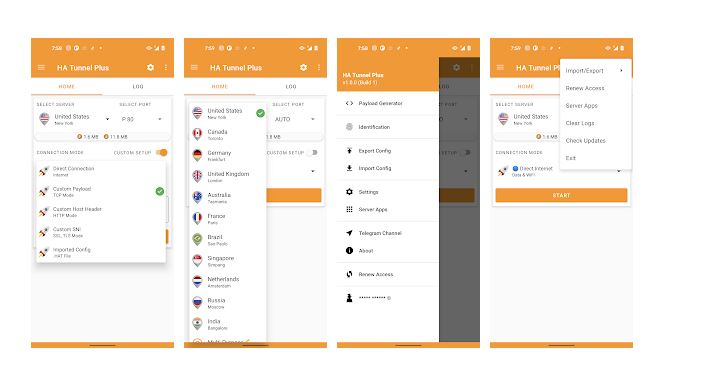


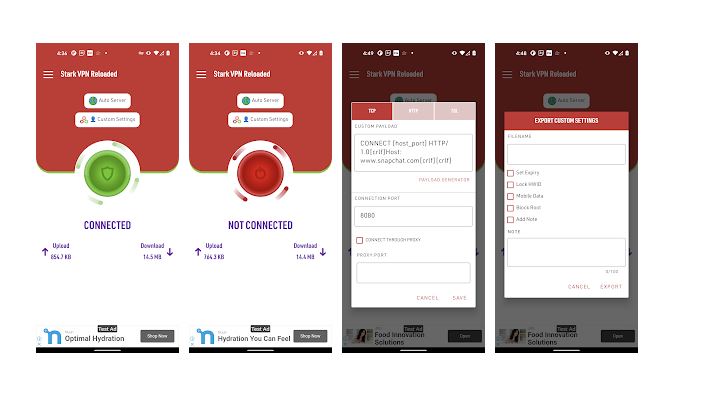
It didn’t work for me
I got no data
You have to wait up to 24 hours or more for you to get the free data. In my case, it took up to 2 days. So be patient.