Download HeaderTun VPN App v2.6 For Android
Description
I have, dropped some MTN Free Browsing Cheat that requires the use of HeaderTun VPN app on this blog before. Today, I will be telling you more about the app and how you can use it on your phone. Now, we begin be explaining what HeaderTUN VPN is, so you can better understand the app. The HeaderTun VPN app, is a lightweight VPN TUNNEL with HTTP Header support and Injector.
The app is developed by Art Of Tunnel and available for download free with no cost. The app works just like the AnonyTun VPN app and can be used for free browsing. The app, has a new version and comes with fix to the bug that causes it to crash after every 3 minutes.
Where To Download HeaderTun VPN App
HeaderTun VPN app can be downloaded from HERE. Before downloading the app, first you need to;
- Go to your device settings page
- Tap Security or Applications (varies with device)
- Check the Unknown Sources box
- Confirm with OK
App Info
App Name: HeaderTun
Current Version: 2.6
Developed By: Art Of Tunnel
App Size: 2.4M

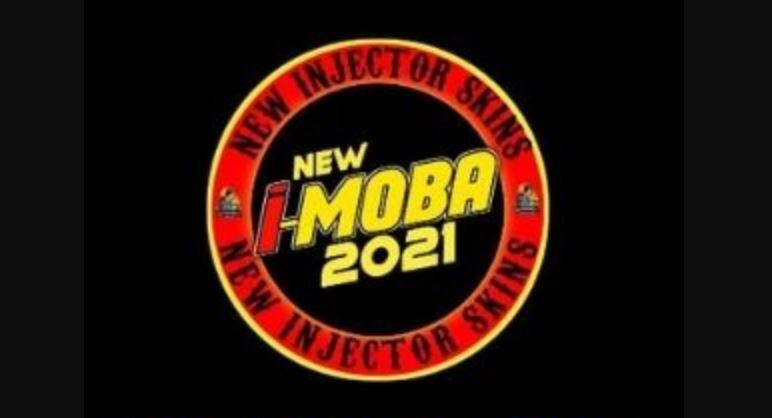


Pls how can I get a non rooted ID changer for my Android phone.
I don’t know if there is an app for that, but you can try going to your mobile Settings,
Scroll down and search for Backup & reset option,
Open Backup & reset settings and click on Factory data reset option.
It will help you format your Android phone and reset all settings as default
After successfully formatting your device, it will restart automatically.
And you are done. Your Android device ID will successfully change. I hope this help.