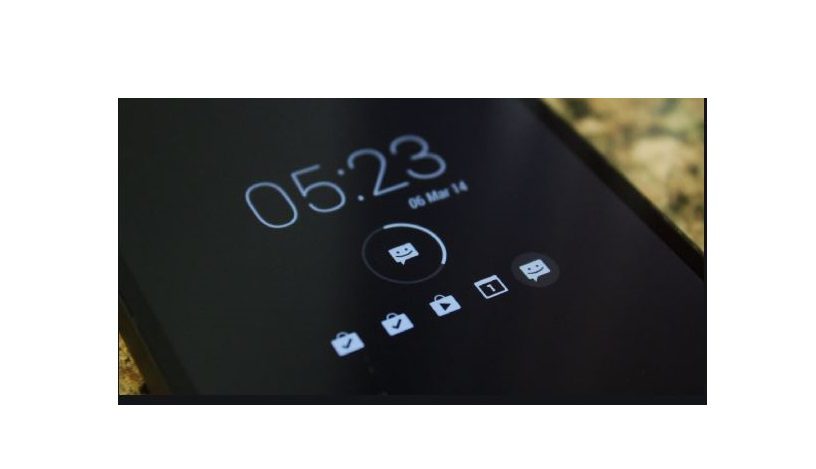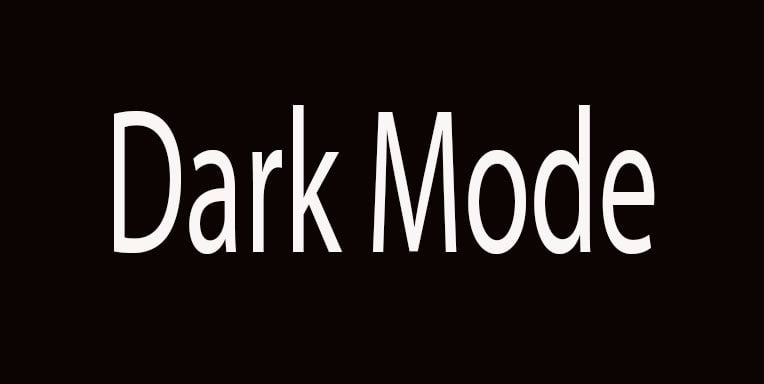How To Add Background Music As Your Whatsapp Status
Description
WhatsApp is now the most popular messaging app in the world. The app comes with so many features and one of them, is allowing users to share pics and videos via status. But do you know that you can add your tracks to a WhatsApp status as you record with your camera? Well, if you don’t, then this post will show you how to do it.
How To Add Background Music As WhatsApp Status
There are several ways you can do this and we will be taking a look at these methods. You can choose the method that best works for you. WhatsApp allows users to add music to status during registration through the app itself.
You can choose to add any music of your choice via this method, or via third-party app. Now both processes work fine and you can use any of them. Below are the process involved in add background music as your WhatsApp status.
Add Music To WhatsApp Status Via WhatsApp
To do this, you can add music to your WhatsApp status by use any music player app on your phone and play the song you want to use as background music for WhatsApp status. To do this, you need to play the song through the speaker and not with a headset.
The next step, is to open WhatsApp as the song plays in the background. Go to the status and start recording your status. Make sure the music is playing at the highest volume level. In this way, you can guarantee a better musical quality for your status.
When you are done with the recording, quickly view a preview of the recording and, if everything is in the right order, press the green arrow at the bottom and let everyone drool over your new status.
Add Music As WhatsApp Status Using Video Changing App
A great tool that works for this, is the InShot video editor. The app has the right amount of features to make custom videos and get the job done in no time. Now, start by downloading the app from HERE.
Use the phone to register the status. Anything you’d like to show to your friends. Don’t worry about the music now, as we will be adding the melody separately.
After you finish recording the video, open the InShot Video Editor app and import the video.
Open the music you want to use and, once finished, select the appropriate music volume level. If you want, you can also choose to fade the music at the beginning and at the end, just to add a professional touch to your video. When finished, save the video to your phone.
Open WhatsApp, go to your status and add the video you just created. It would be better previewing the video before posting and, if everything is as you like it, share it and let your friends envy your new status.
These are the methods you can use to add background tracks to your WhatsApp status. I hope you find the post helpful. Please kindly share with friends.