If you are searching for how you can create a working Whatsapp and Viber account using a fake US number, then you are in the right place. This is the latest working method if you live outside the US. The previous method of using apps like TextNow, TextPlus and so on, no longer works. This new method has been texted by me and right now I have a working Whatsapp and Viber account I can chat with.
Why The Need To Create A Fake WhatsApp Or Viber Account?
Before we go into details on how to set up a fake WhatsApp or Viber account if you live outside the US, it is important to know why you need it. For some, it could be for business purpose, while for others, it could be just for fun. Whatever your reasons are, having this account sometimes can be helpful. The main reason behind this article, is to help readers get a feel it. And also, because the previous method of using Primo App is no longer working.
Why this post is about how to create a working WhatsApp and Viber account using a US number, I have also written on How To Get Free US Number Using 2ndLine App and also, How To Get Free US Number In Nigeria, Ghana & Kenya. Now it’s time we get to the business of the day.
How To Create A Valid WhatsApp and Viber Account {New Method 100% Working 2020}
The new method involves the use of an app called SmartLine App. This is an app own and developed by Godaddy. With the use of SmartLine App, you should be able to set up a valid and working WhatsApp and Viber Account with no problem. So if you live in Nigeria, Indonesia, Pakistan or India, then this post is for you. See steps below;
- Firstly, Open any browser
- Search for “Smartline GoDaddy second phone number”
- Click on the search result which goes thus “Add a Second Phone Number to Your Smartphone … – GoDaddy”
- You will receive an error message “No page not found. Sorry about that, let’s keep you moving” see below.
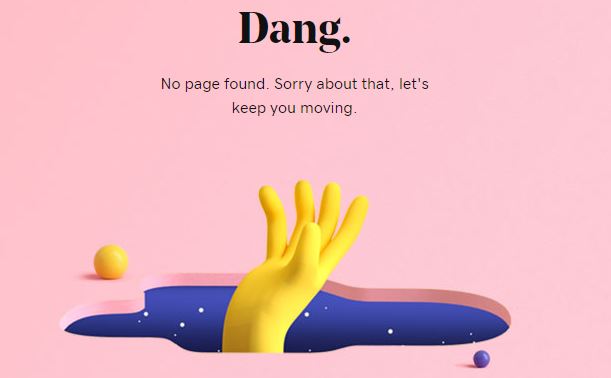
- Simply scroll to the bottom and change “Unite Kingdom – English” to “United States – English” and wait for the page to reload.

- Next, click on “Start for Free”
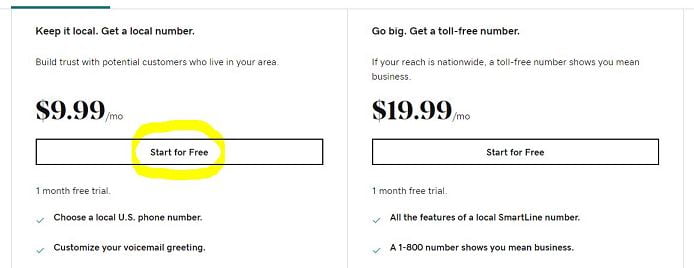
- After that, you’ll be asked to input an area code; simply search for any area code in the United States. (Use Google Search)
- Click on search to bring out a list of available numbers
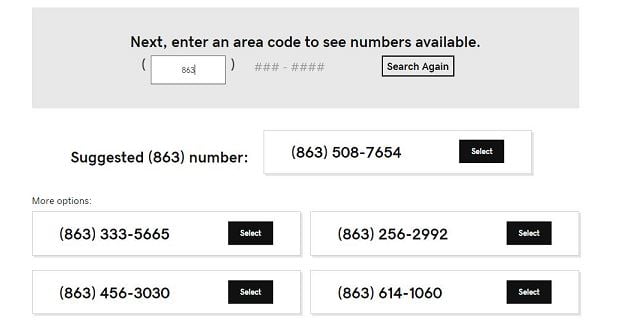
- After doing the search, pick your favorite number and then copy and save the number in your notepad or simply write it somewhere.
- Now, go back to your browser and click “Select” in front of the preferred number
- Then, you’ll be redirected to a “Create an account” page, simply input any email and select your preferred password to continue (Note this cause you will need it later)
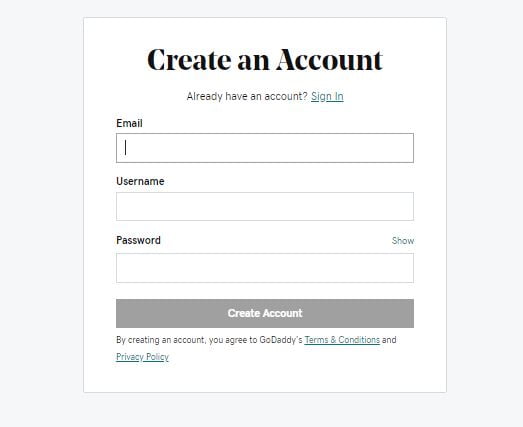
- Next, you’ll be redirected to a payment page, simply click on “Add Payment“
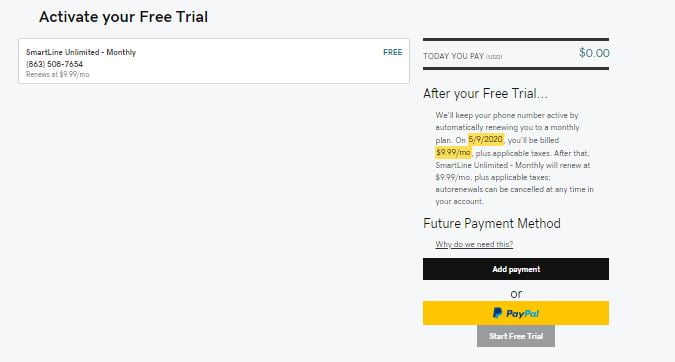
- Now, open a new tab and go to “namso-gen.com” to create a fake credit card detail, input 655732xxxxxxxxxxx in BIN (just type the first 6 letters and the x’s will follow suit) and click on “GENERATE“
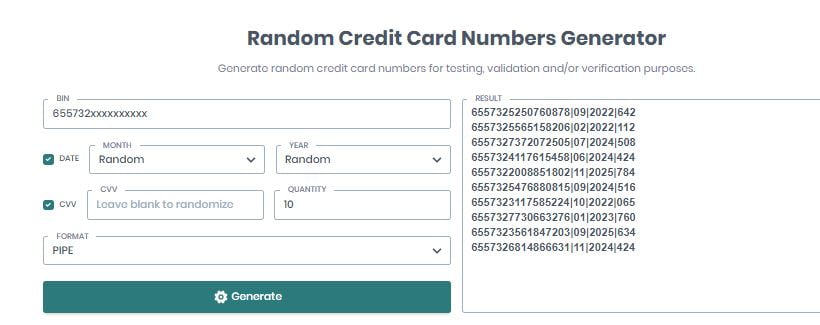
- All need to do next, is to copy the credit card details and paste on the payment page.
- Input “10004” for Zip Code, add “New York” for city and state; fill in your any name randomly and click “NEXT“
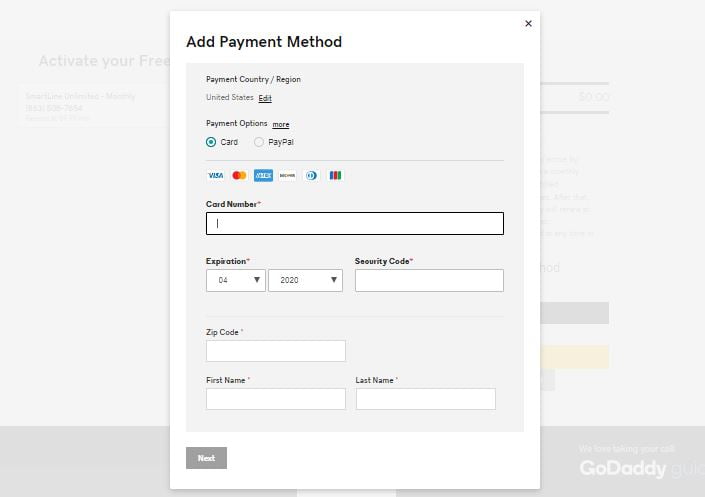
Now, on the billing address page, simply input any random number and address.
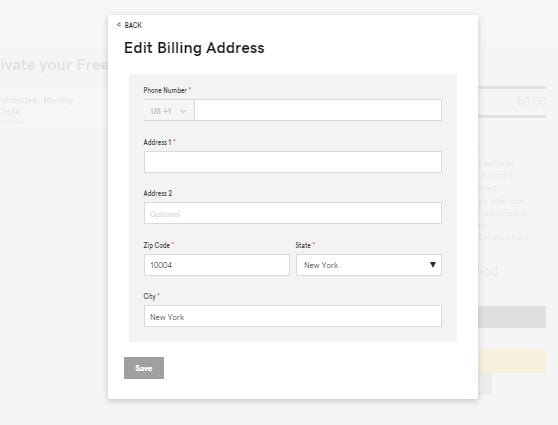
- Then click on “SAVE” and finally click on “START FREE TRIAL“
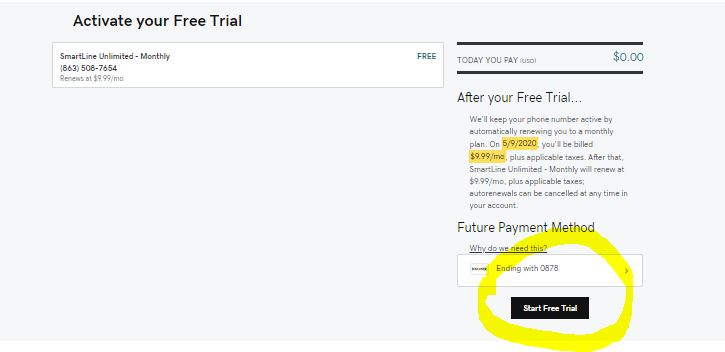
After you have completed the stage above, you will get a link to download the Smartline app on your phone. Just in case the link doesn’t work for you, you get it the app.
- Now you need to input the username and password you just created in your browser to login
- On the next page, input any random U.S.A number and click on “Confirm”
- Next, is to go back to WhatsApp or Viber and click on “OK” to receive SMS
- Now, go back to the Smartline app and refresh it to get the code
- Copy the code and paste in your WhatsApp to verify
- Finally, complete setting up your account by inputting your name
Now, you have a working WhatsApp and Viber account using a US phone number. Please note that you can use a VPN for this if you are having trouble connecting. You can download Express VPN from the link provided. I hope this post was easy for you to follow, Just in case you have any questions, please use the comment box below.
