Google Search is the worlds most popular search engine with billions of users daily. Own by Alphabet, Inc. The American company has managed to dominate the search seen with latest technology and new ideas. On of such ideas, is the introduction of its own search Widget on Android smartphones.
Google Search Widget comes pre-installed on most Android smartphones, especially in this part of the world. While many may very used this app to search the web, not many knows that you can customize the app. In this post, I will share with you, how you can easily customize the search widget or the search bar on your device.
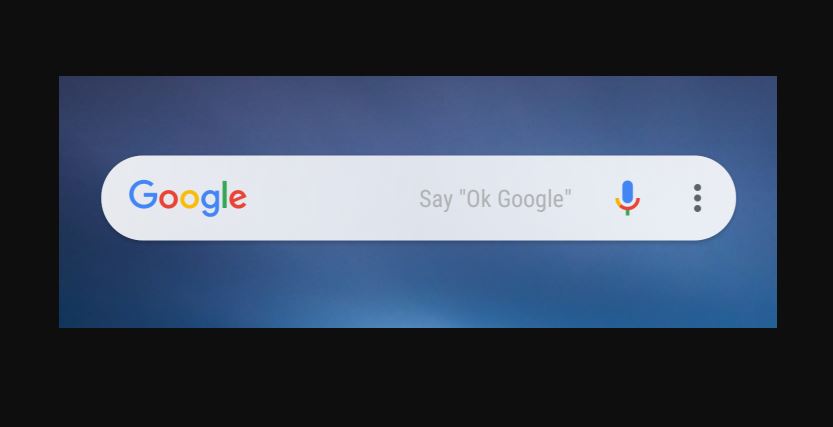
The Google Search Bar or Widget, is found in most cases, preloaded on your device’s Home screen. The process of customization is straightforward and pretty simple, if you follow the steps correctly.
Customizing the Google Widget on Your Android Phone
- Start by tapping and opening the Google app on your Android phone or tablet. You can also do this by tapping the Google logo on the Search widget.
- Next, is to click on the “More” option in the bottom bar.
- From there, select “Customize Widget.”
- From there, you can customize the Google logo, the search bar, the background color, and even widget transparency. Tap each category to tweak it to your liking.
- After doing that, click on “Done” at the top right to finish the customization.
The option to customize present you with different design combinations. You can select from the options to match the look of your Home screen. Any Google Search widgets you have on the Home screen will then reflect your customization choices.
