Latest MTN 0.0KB Config File For Spark VPN 2020
Description
Updated: The post contains the latest, new working Spark VPN configuration file. So you can now update and enjoy your latest MTN 0.0KB, free browsing using Spark VPN.
Hello friend, MTN 0.0KB, free browsing cheat is still blazing and as September comes to an end, I will like to share with you, a working cheat you can flex as we enter the month of October. This new update is coming after I received a series of complaints about some of the Config File isn’t working. MTN 0.0KB, free browsing is blazing on Spark VPN and I will be dropping the latest working Config File for the cheat.
Now let me drop it so you can flex it without wasting your time. To enjoy this cheat, simply follow the steps below and see the magic blazing. Please note that this free browsing cheat is capped at 1GB data daily. You can still enjoy the 3 New MTN 0.0k Config For HTTP Injector & KPN Tunnel Rev VPN I dropped a few days ago. The cheat is still blazing as well as the New Speed MTN 0.0k Http Injector Config Capped At 1GB.
Requirements
- Get you working MTN SIM and make sure there is no data or airtime balance on it.
- Then migrate to MTN mPulse tariff plan, visit HERE to see how to migrate.
- Leave your default APN settings
MTN 0.0KB Spark VPN Settings And Config File
- Download Spark VPN App from HERE.
- Now download the latest working MTN 0.0KB Config File for Spark VPN HERE
- Download New Configuration File 2 HERE
- After downloading and installing the app,
- Launch the Spark VPN app and then locate the Config file and tap on it to import.
- Tap on the START button and then,
- Turn on your data to start browsing
Kindly share with your friends and loved once. Thanks

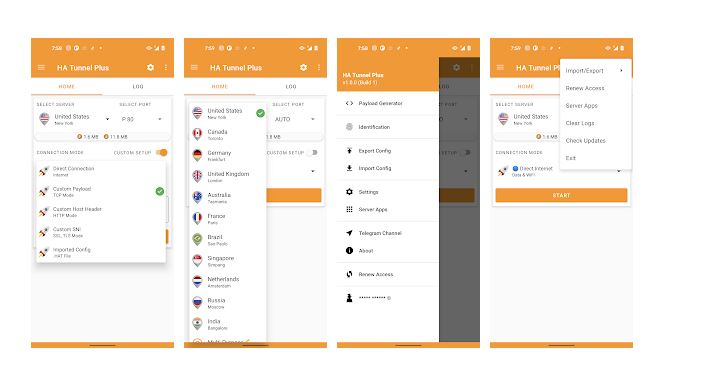


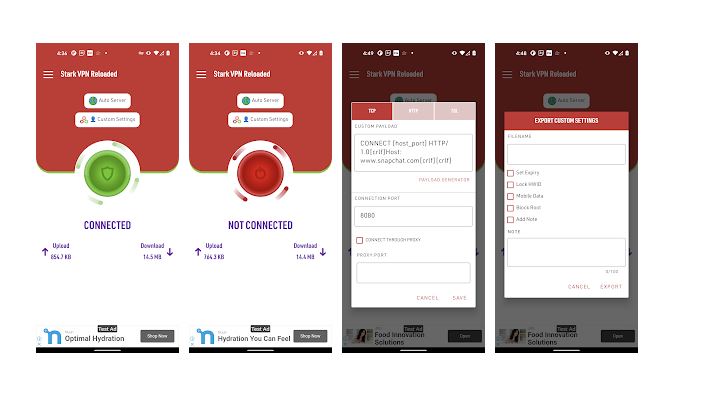
Thats File Is Not An SVC file So its not shoeing up On Spark VPN to I can import
Bro the file works fine. Make sure the file extension ends with. “asi”
Can’t import the downloaded file,pls how do I go about this.
Hello Gboyegar, Launch the Spark VPN app and click on tweak at the top right corner. Search for the config file you downloaded and select it. After that, click on start and enjoy.
Comment:this file extension is asi… it doesn’t show in the files to import like the SVC extension files
The config(.esi) file is showing
The file can’t be imported. Fix this pls
Sorry Valor we are working on fixing the issue. Thanks for the comment.
Thanks alot bro.
Really appreciate
please bro the file can not be import i downloaded the file twice but can’t import pls fixed this ?
Ok, thanks for the update, sorry for the problem I am working on it
inspired!
It’s not working, always showing connection lost and reconnecting,…also it could only be imported wen changed to .svc
file can’t be imported on spark, I can’t even see it
If the first file didn’t work for you, then try the two below.
The file Is now working on my phone
Pls how can I be updating the file that the link with be sent directly to my phone
Pls help me out
Hello Sultan, you need to check regularly to get the latest updated configuration file from us here.
Thanks boss
You are welcome. Please share this site with your friends
i want a whatsapp freinds or group
Hello Peter, sorry we do not have a Whatsapp group for now. We are looking at creating one. But till then, please subscribe to our emailing list to get updated info.
Pls bro, I have discovered I can’t pick or make calls on WhatsApp using it, is it from my side or it’s just like that? Thanks and waiting for your response sir
Please work on that file unable to import it
Larry this config file will expire when??
The files are updated regularly so you have nothing to worry about. When it stops working, just visit this site to get the latest update. Also, you can subscribe via e-mail to get the latest news and free browsing cheat on this blog
Thanks man
You’re Welcome
Please I can’t get the new updated file, please share with me
Pls. Send me the Latest Updates..