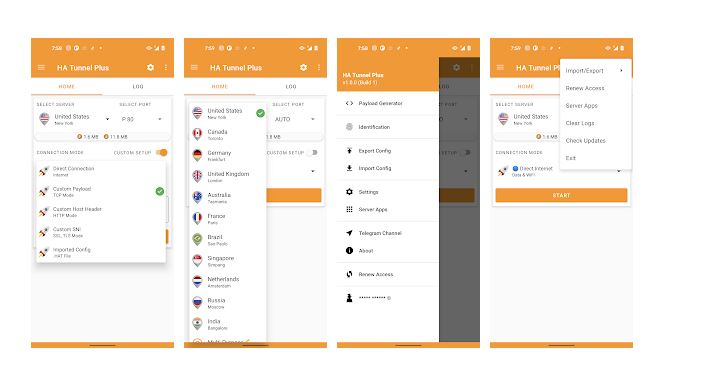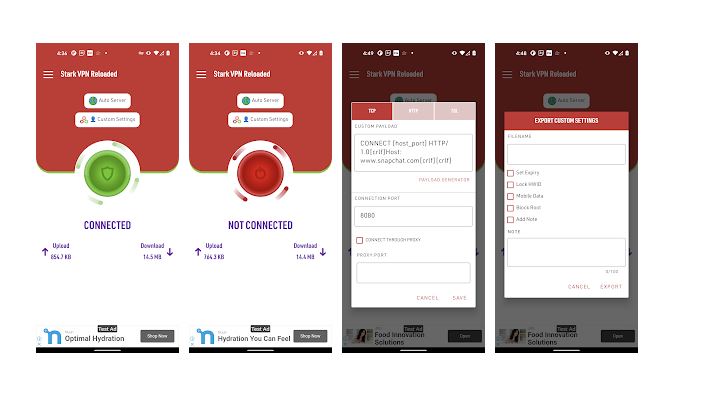Latest MTN Browsing Cheat On 24Clan VPN Green Edition Using StarTimes Plan
Description
24Clan VPN Green Edition free browsing cheat has been blazing for a while. Sometime we shared a Cheat Using 24Clan VPN Green Edition and a lot of people complained about connection issues. Now, we have a new working cheat and we will be sharing it with you today. The cheat works on 24Clan VPN Green Edition using the StarTimes Bundle Plan. It works and also capable of powering all the apps on your phone or tablet. The cheat can also be used on laptops and PCs without issues.
For those who don’t know, the MTN StarTimes Streaming Bundle plan is designed for users to watch live TV channels on the StarTimes App. It comes in two bundle options, with both valid for 24 hours. There is a plan that offers 750MB worth of data, and cost N150. The other plan comes with a 2.25GB worth of data, and cost N400. You can see HERE on how to subscribe to both data plans.
Requirements
- An Android Smartphone
- MTN 3G or 4G SIM without active data or with a StarTimes Data Plan
- 24clan VPN Green Edition
How To Configure 24clan VPN Green
First download 24clan VPN Green Edition from the link provided. Then launched the app, and follow the steps below;
- Tick Premium Auto Select Server
- Next is to either select MTN Free Server or MTN StarTimes Bundle
- Tap on the Connect button and wait for about 10 seconds for it to connect.
- When it’s connected, minimize the VPN and start browsing.
As you can see, the process is pretty simple and you can start enjoying your latest free browsing. Please kindly share with friends and family while it last. Also, like our page on Facebook and Twitter for more updates. Any questions, kindly use the comment box below.
For more free browsing update, stay tuned to this blog, and enjoy more goodies.