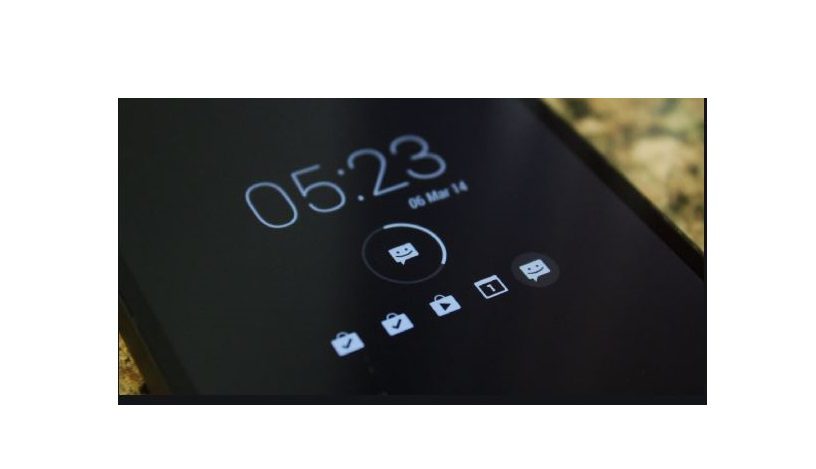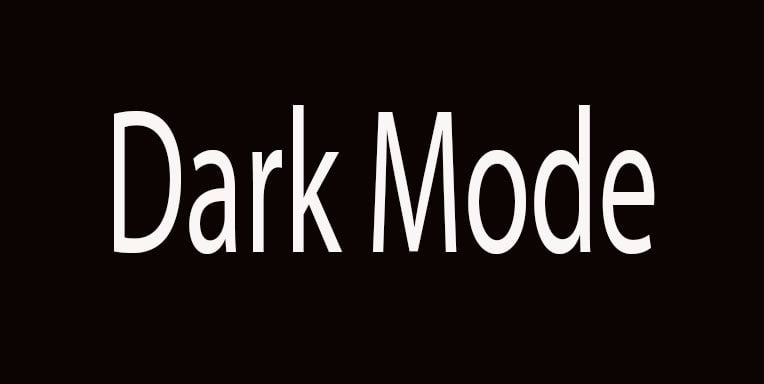Meaning of APK and How to Open
Description
If you are a smartphone or Android device user, chances are, you must have heard of the term APK. While the term may be very popular, a lot of persons do not know what it means and how it works. In today’s post, we shall be looking at the full meaning of the word APK and What it does.
Meaning Of APK?
The word APK is an Android acronym that stands for Android Package, Android Application Package or Android Package Kit. This is the file format that Android apps are built on. That is, every app that runs on an Android smartphone or tablets, is created in APK format.
What are APK Files?
As already stated above, APK files are files built specifically for Google’s Android operating system. These files are saved in the ZIP format and are typically downloaded directly to Android devices. This can be done mostly through Google Play store and other APK hosted sites. APK files allow you to install apps on your Android phone and devices.
Where To Download An APK Files?
Google being the owner of Android has made is easy and possible to download and install an APK file without much problem. For you to download an APK File, all you need to do, is go the Google Play store, search for the file you want, download and install on your device. Also, with Android being an open source, there are other source to get and download APK files, but the best and safest place is via Google Play Store.
How to Open an APK File?
While APK files are designed and built specifically for Android devices, they can also be opened and run on a number of operating systems. To open an APK file on your Android device, simply head over to Google Play Store, download and install any app of your choice, then proceed to the download app and click on it to open.
Conclusion
While there are many sites that offer free download of APK files, the recommended place to get the app is still via Google play store. Downloading and installing apps from an unknown source can harm your device. Every app on play store is carefully selected, scanned and screened by Google before it is added to its Play Store.