MTN 0.0k & mPulse 2in1 Working Config File For Kpn Tunnel
Description
Notice: Configuration File has been updated for the latest free browsing on your phone.
Here I am sharing with you, the new working MTN mPulse 2in1 Config File For KPN Tunnel VPN. While I am sharing this with you, I will try my best to regularly update the post with new Config File. Earlier today, I publish a post on Airtel 0.0k Free Browsing Cheat 2018 Using Opera Mini Handler, which you can check out if you are an Airtel user. I also recently updated the December 2018 Latest MTN 0.0KB Config File For Spark VPN post with a new Config File. So you can go check them out.
The files have been tested and confirmed working so you can try, see and enjoy. The Configuration file is tagged 2in1 simply because it works of both those on the mPusle data plan and for those with data plan of airtime on their SIM card. So without your time, let get straight down to business. Please follow the steps below and you will enjoy this latest browsing cheat.
Requirement
- Your Working MTN SIM Card
- A Good Android Phone
- KPN Tunnel VPN App (Download From Below)
- Config File (Also Download From Below)
The first thing you need to do, is download KPN Tunnel VPN App from HERE. After downloading the app, install and then import the configuration which you can download from the links below. As you can see, the links contain three new working Config File which you can choose from. So download and enjoy.
How To Import Config On KPN Tunnel Rev VPN
Just in case you are new to this, just follow the step list below to import the configuration file.
- After downloading and installing the KPN Tunnel Rev app, launch it
- And then Tap the three dots on a straight line
- Tap Config options
- Tap Import
- Locate the KPN MTN mPulse file and then
- Tap on it to import.
- Remember to tap on the three dashed icon and tick the SSH Tunnel box.
- Finally, go back and tap Start to connect and enjoy.
Like I always say here on Gizmolad blog, please kindly share with your friends.

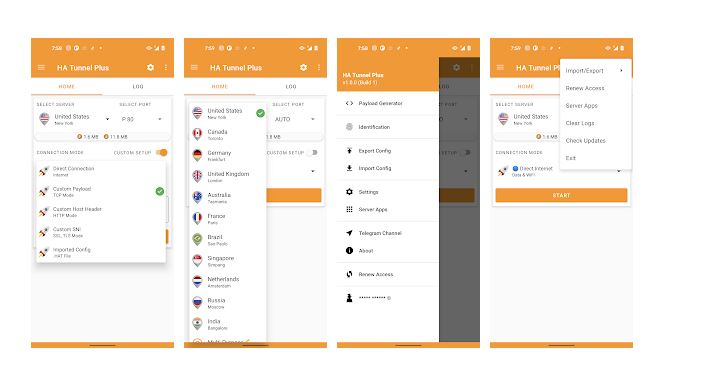


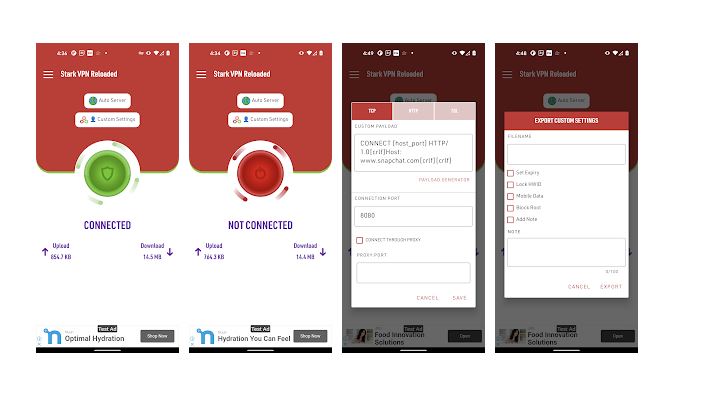
Hi
Yes Oloyede, how can we help?
Plz i nid hlp
How can we help you Mahmud?
The file has stop working.. please help out