MTN Cheat 2020 Using Psiphon Handler VPN App
Description
Hello guys, I am here to drop another MTN free browsing trick that is still blazing. The cheat has been around for a while now and has been confirmed to still be working. This is a free browsing cheat that works using the Psiphone Handler app. This app has powered a lot of free browsing cheat and has no time of stopping anytime soon.
The alone downside of this cheat, is that it is SIM selective. It has been found to work on some SIM card and for others, it may not work. One good thing about the browsing trick is that, it is completely free so you may try testing it on all your SIM card to see the one that works. The cheat is 100% free and does not require the use of any form of data. Simply follow the process below and enjoy.
Download Psiphon Handler from HERE.
After downloading, install and launch the app
Now configure that app as follows;
Uncheck the Port Box
Proxy Type: Dual Real Host
Proxy Server: datareset.mtnonline.com/#Xstring
Real Proxy Type: HTTP
Real Proxy Port: 80
After following the process above, go to “Option” and set region as “United State”
Click on “More Option, under Through HTTP, type 10.199.212.2 as Host Address and Port as 8080
Now click on Connect and enjoy your MTN free browsing cheat on your phone.
NOTE: As stated above, this free cheat is SIM selective so try as many SIM to see the one that works for you.

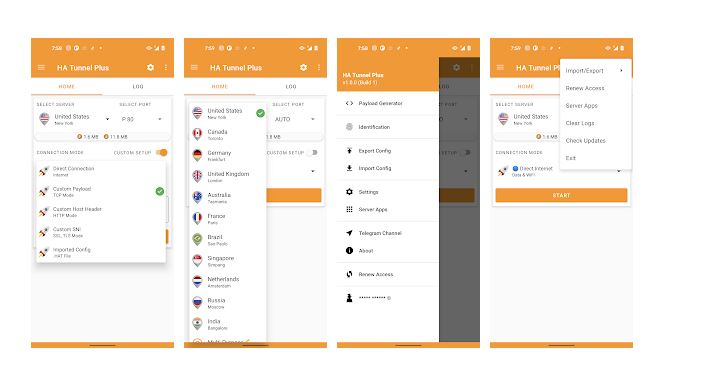


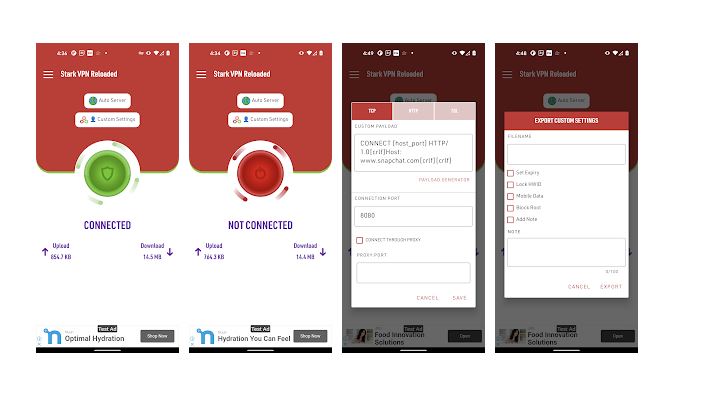
Dear Sir,
Please notify me of new posts on free browsing cheat by my email, [email protected].
Thanks for your cooperation.