MTN Free Browsing Cheat August 2018 Using Tweakware VPN
Description
MTN free browsing has being blazing for sometime now and I have already shared a method using Http Injector. Today I will like to share with you new method, using Tweakware VPN which is a very popular VPN app. The new MTN Free Browsing Cheat August 2018 is capped at 10MB but using this method, you can bypass that limit.
Using this new trick, you can also power all your apps and web browsers on your Android phone. As we all know, Tweakware VPN, comes with both free and paid versions depending on your choice. The free version comes with just one server, why the premium version comes with many servers to choose from. Also while the free version comes with ads, the premium version is ad free, meaning you won’t be seeing annoying ads on your screen.
Now to begin, grab your MTN SIM card and insert it on your phone, now download Tweakware VPN from HERE. Leave your default APN settings as you don’t need to change this.
How To Set The New MTN Free Browsing Cheat August 2018 Using Tweakware VPN
- Launch the Tweakware app
- Tap on SETTINGS
- Then select CUSTOM TWEAK
Under custom tweak as shown on this screenshot, enter below settings;
- connection mode = http
- Sever port = 8080
- Host header = http://smartapp.mtnnigeria.net/wizytechs
- Header type: singleline
- Tick “reverse proxy”
- Proxy host = 10.199.212.2
- Proxy port = 8080
Now go back to the Tweakware app homepage and select CUSTOM TWEAK from the drop-down listing other free browsing tweaks on Glo, Etisalat etc
Custom tweak
Next, select the “free server” (if you are a free user) otherwise select one of the premium servers if you registered for premium account and hit the CONNECT button to start your free browsing.
NOTE: The cheat is capped at 350mb per day for the free version, to enjoy more, you need to go premium. I hope this was helpful, please kindly share with your friends.

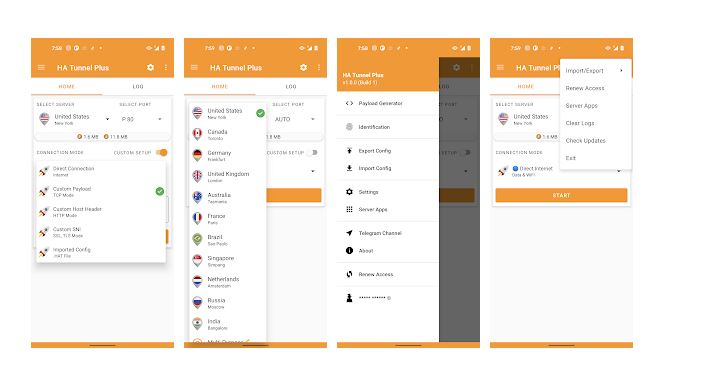


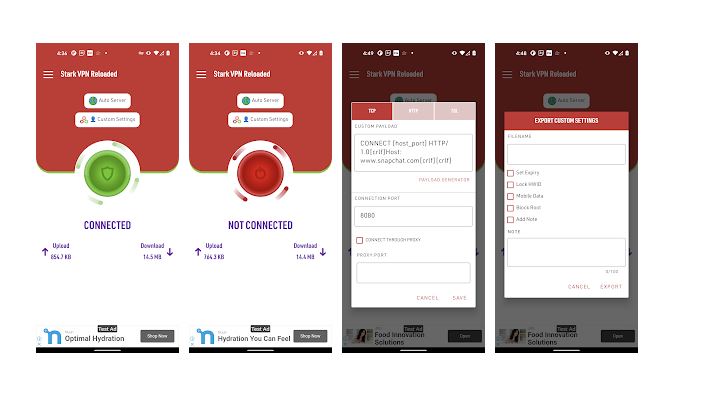
Oh my god it worked, thanks guys
I am glad the post was helpful, please share with your friends.
keeps showing me connection timeout ….
Please see the link for an update to this post; https://www.gizmolad.com/2018/10/mtn-0-0k-free-browsing-cheat-for-tweakware-vpn-2018/