MTN mPulse Free Browsing Cheat Using Finch VPN And Kpn Tunnel
Description
The MTN mPulse free browsing trick is still blazing hard, and I will like to share with you a new working cheat. This new cheat, is our latest November / December 2018 free browsing trick designed for MTN mPulse users. This trick involves the use of Finch VPN And Kpn Tunnel, please note that the KPN tunnel, is not the same as KPN Tunnel Rev VPN.
This is the original version of the app. Also, the cheat is designed for users of rooted device alone, so make sure your smartphone is rooted, if you want to enjoy its new free browsing cheat. Without wasting your time, to the topic of the day.
Requirement
- A rooted device
- A good 3G/4G Network
- Subscribe to any of the MTN mPulse data
- Kpn Tunnel Downloaded From Google play store
- Finch VPN Downloaded From Google play store
- Download configuration file from HERE.
NOTE: When it requested for password, use this >> ydePyveN
How To Import File
After you have successfully downloaded the kpn Tunnel from the link above, open the app, click on config and import the file
Now click on the airplane mode on the app and scroll down to Connection forwarder and select Global Proxy, go back to the main app and click on start
For the Finch VPN, create an account via the Finch VPN app when you open it. After that select any of the 3 servers set your connection to Udp or tcp — port 1194 or 9201 for super speed and stability. When you are done choosing your preferred server tap, on connect or on the black box, and wait for it to finalize it’s connection.
Now go back and start enjoying your mPulse package with complete freedom.
NOTE: This latest MTN Mpulse browsing browsing trick only works for rooted device.

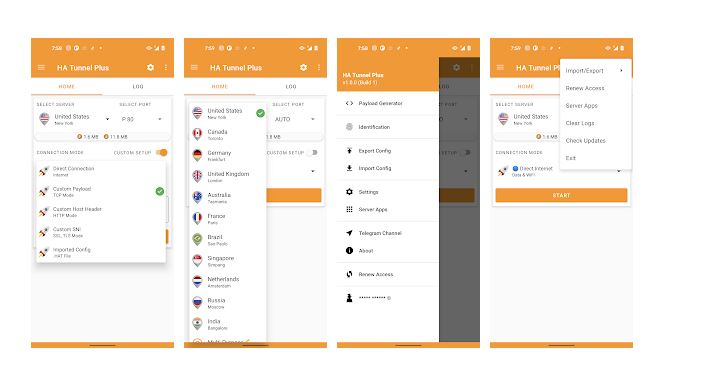


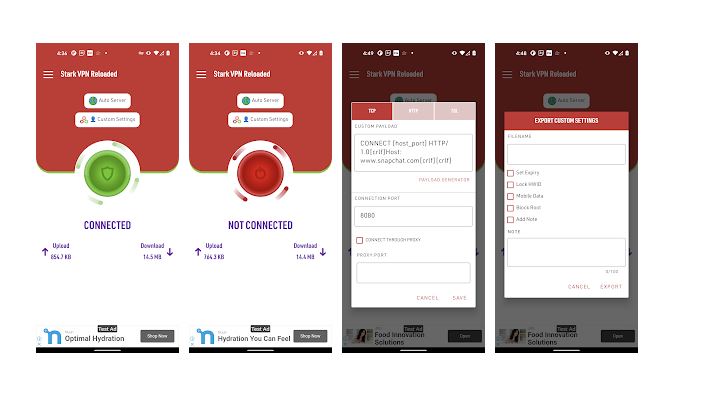
please sir, is it unlimited