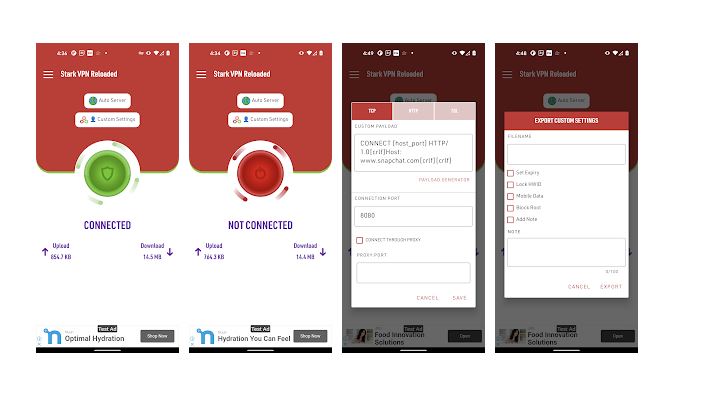Smile 4G Unlimited Free Browsing Cheat Using Ha Tunnel Plus VPN
Description
Ha Tunnel Plus is still blazing and here is the latest cheat powered by the VPN. The new cheat works with Smile 4G and its very fast and stable too. One good thing about this cheat, is that you don’t need to import any configuration file as the needed configuration is already being planted on the app.
Without wasting much of your time, follow the process below and share your testimony using the comment box below.
Requirements:
- A work Smile SIM card
- HA Tunnel Plus VPN App which you can Download from the link provided
- Any active Smile data subscription of your choice
NOTE: The data is not compulsory, but it is needed to make the VPN connection stable and prevent it from frequently disconnecting.
How to Configure the Smile free browsing cheat with HA Tunnel Plus VPN
- Download and install the Ha tunnel plus app on your phone.
- Launch the App and make sure the “CUSTOM SETUP” toggle is turned off.
- Click on the three dot at the top right to open the menu.
- Select “Check Updates” (Please note that you will need active data plan to update it).
- Tap under the “CONNECTION MODE” and select “NG | SMILE 4G”.
- Finally, click on start to connect and that is all.
Note: Ha Tunnel Plus VPN is totally free, but you need to watch the Ad videos in other to extend the connection time.
Enjoy and share your comments below. Also, don’t forget to share with your friends. Thanks