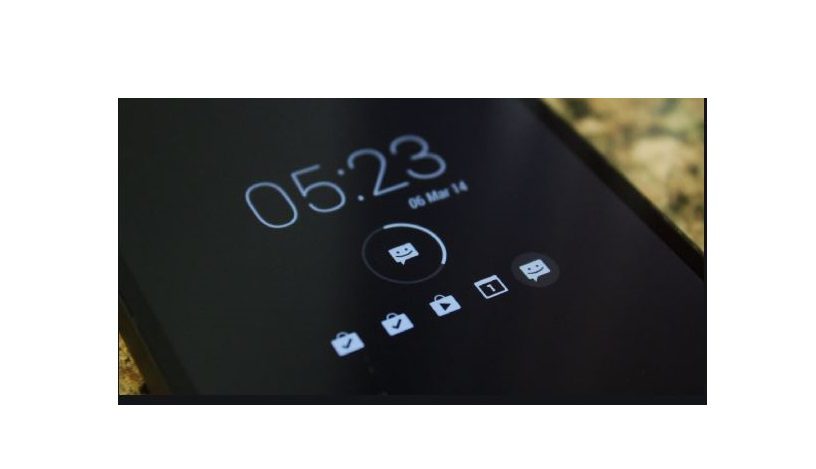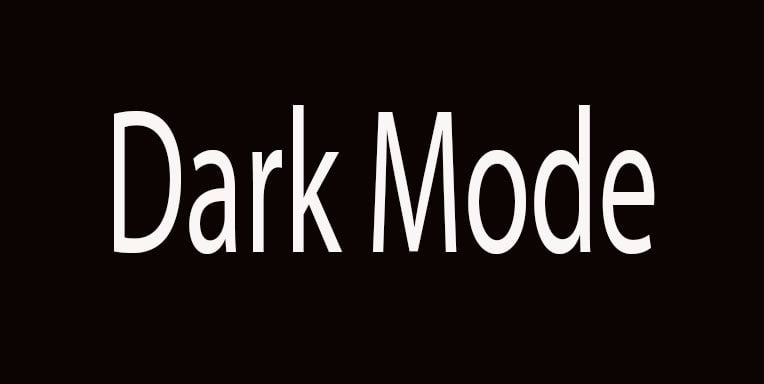USA Number To Verify Whatsapp And Viber Using Primo App
Description
For some time now, it has become increasily difficult to get an app that gives a USA Number To Verify Whatsapp and Viber. Before now, you can easily do this using TextPlus, TextNow or TextMe without stress. While this apps offers free USA numbers, they have been blocked or blacklisted from the activation or verification of Whatsapp and Viber.
Today I will like to share with you how to get a USA Number To Verify Whatsapp and Viber Using Primo App. Having a USA number sometimes is necessary if you work online, either as a publisher or an affiliate. This makes communication easier and also needed for the verification of some account like an Amazon affiliate account.
Requirements
Primo App: The app allows users to call and message family and friends around the world for free. With the app, users can call landlines in over 60 destinations for free as well as free international call to all destinations. Primo app is not only limited to calling, it can also be used to send and receive text messages.
Where To Download Primo App
The app is available to users on both Android and IOS platforms. For Android users, visit Google Play Store to download the app, While iOS users can get the app from Apple Store
Android alternative download HERE
How To Get A USA Using Primo App
- Please note that the app is a paid app, if you wish to get a USA number.
- After download Primo App
- Sign up to Primo using your mobile number or get a free US Number Using 2ndLine App
- After that, Primo will send you a verification code
- Enter the verification code and fill up your name and username
- Click on activate button you see next to “PRIMO US PHONE NUMBER
How To Verify WhatsApp And Viber Using Primo App
To activate your WhatsApp and Viber account using Primo App, you need to do this using a wifi service. That is, remove your SIM card, and then share network with another phone nearby.
Now download and install WhatsApp or Viber on your device,
Tap on “AGREE AND CONTINUE (for WhatsApp) or CONTINUE for Viber
Select Country code as +1 and type the US Number from Primo
And then Activate by, call or using the SMS option.
I hope this was helpful, Please kindly share with friends who need this. If you have any questions, please use the comment box below.