New Working Spark VPN Settings For MTN mPulse Data Cheat
Report
Report this app
Description
UPDATED: This is the latest spark VPN File updated March 2nd, 2019.
Just like the eProxy VPN Settings for MTN mPulse Data Cheat, the Spark VPN option is another new working alternative cheat. The configuration process is very easy and pretty straight forward. All you have to do, is to follow the steps listed below to enjoy the browsing trick.
Start By Migrating And Subscribing to MTN mPulse Data Plans
Do this by dialing *344*1# to migrate to MTN mPulse and choose any of the below plans.
- For Weekly bundle of 350MB, send 350 to 344 to activate.
- For Monthly bundle of 1.2GB, send 351 to 344 to activate.
Spark VPN Settings And Config File For MTN MPulse Data
How to Import
- Launch the Spark VPN app and then.
- Locate the MTN mPulse Config file
- Then tap on it to import.
- Hit the Start button to connect.
You should get connected in a matter of a few seconds, then you can start browsing and downloading in blazing speed.

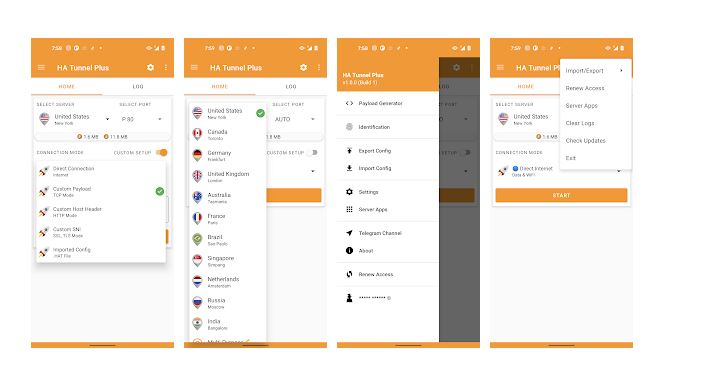


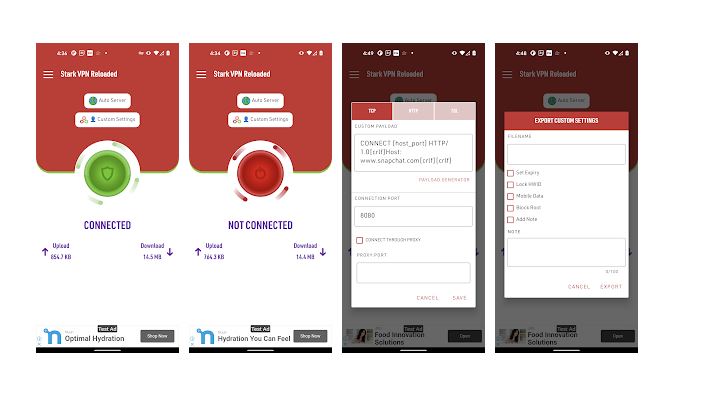
If you have a whatsapp group can you please add my number to your Tech group 07030856353
For now, we don’t have a WhatsApp group, but will update you as soon as we launch that. Thanks for your comment
For now, we don’t have a WhatsApp group, but will update you as soon as we launch that. Thanks for your comment
are u guys on any Facebook group let me know
We have a Facebook page, you can check it out. Here is the url: https://web.facebook.com/Gizmolad
I can’t locate my stark configuration file after downloading it please help me
Located the file with this name “Mpulse Config.svc”
Since yesterday it has been showing connecting in my phone up till niw
My own has been showing connecting since yesterday up till now what will I do
Thanks alot for all this
hi guyx can you pls help me with the settings of spark VPN
I’ve really enjoyed the stark VPN since I’ve been using it…it never stop….but I want to know the settings of spark VPN pls guide me even through my email
Do u need to have Active data before it work